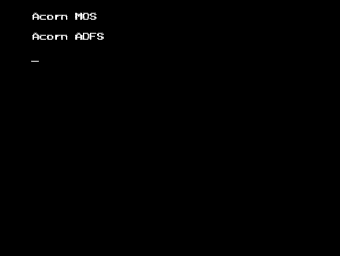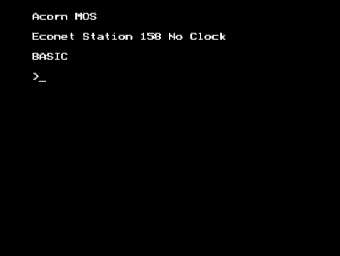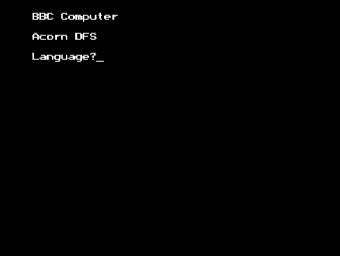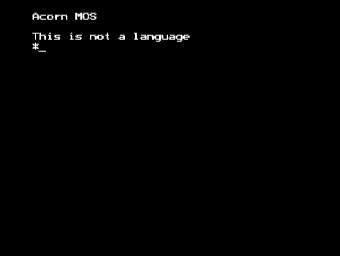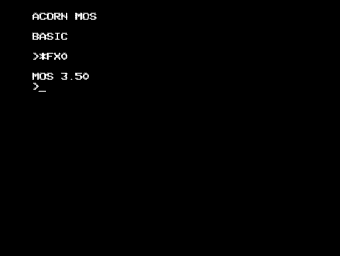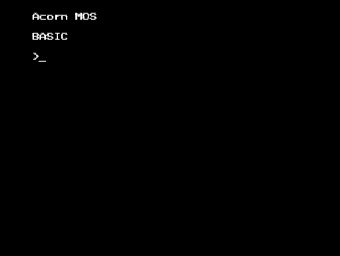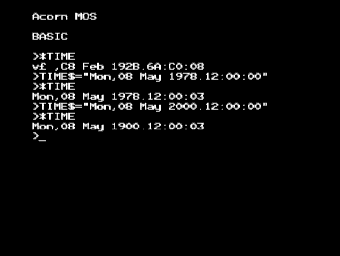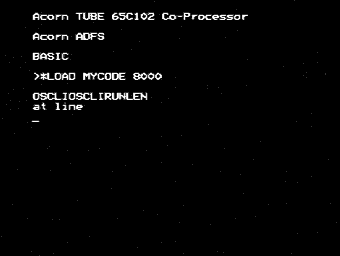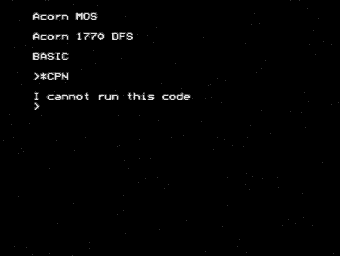The most common beeb power on problems
[Front page]
[BBC Mecca]
[Links]
[PIC micros]
[Enviromyths]
[The dump]
[Email]
On this page
Below are the symptoms and possible solutions to some of the most common questions asked when first trying out a BBC microcomputer.
The faults cover and array of different machines (in particular the Master 128, Master Compact, Master ET, BBC B, BBC B+, Electron) and are best read along side the machine itself.
Disconnect all the peripheral devices such as disc drives at first and connect your computer to the chosen monitor (usually a TV) before turning it on at the rear. Note what it does or doesn't do and try the suggested remedy - you may have to remove the lid of the machine, and unless you know what you're doing it's advised to switch off the power and unplug.
| Typical screen | 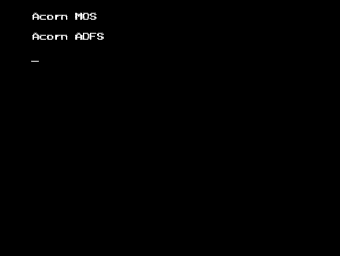
|
| Symptoms | You're left with a flashing cursor and no prompt. Does not respond to pressing Escape. With a disc drive connected to the disc drive port the drive light will be permanently on.
|
| Affects | Master 128, Master Compact, Electron with +3 added, and some later Model B/B+ with ADFS upgrade fitted
|
| Solution | Insert an ADFS format disc into the drive and let it mount the drive. If no disc is available press CTRL-F and tap the BREAK key, which starts ADFS in floppy mode.
|
| Notes | Master users can stop this happening again by typing *CONFIGURE NODIR and *CONFIGURE NOBOOT
|
| Typical screen | Not applicable
|
| Symptoms | A buzzing sound coming from the speaker, which varies in pitch in different screen modes and when running different bits of software.
|
| Affects | Early issues of the BBC B and Master ET
|
| Solution | This is caused by crosstalk from the processor data and address lines to the sound amplifier on the 1MHz bus connector where the two signals run in parallel. For the BBC B it can be solved by soldering a 10k resistor from the 'AIn' pin of the 1MHz bus to ground.
|
| Notes | In the case of the Master ET, solder it in the place where the 1MHz bus connector would normally be.
|
| Typical screen | 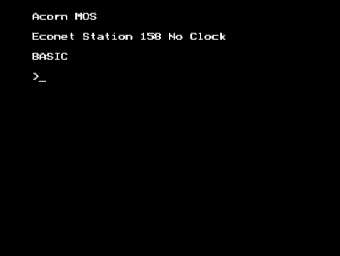
|
| Symptoms | Message 'No clock' at the top of the screen.
|
| Affects | Master ET, and machines with Econet upgrades fitted
|
| Solution | Connect the 180° 5 pin DIN from the network wall box to the Econet port at the rear of the machine and reset, if the problem persists speak to the network administrator.
|
| Notes | If you're not on an Econet, take off the lid and remove the chip labelled 'ANFS' or 'NFS'. For a BBC Model B with both the disc and Econet interfaces fitted and using the combined 'DNFS' ROM, change keyboard option switch 1 (furthest away from the COPY key) to be open to select 'DFS' in preference to 'NFS' or remove the 68B54 controller chip from socket IC89.
|
| Typical screen | 
|
| Symptoms | A monotone drone from the speaker, with just a flashing cursor on the screen.
|
| Affects | All machines
|
| Solution | Check that the keyboard connector and the OS chip is seated firmly, and clean their legs/connectors.
|
| Notes | This can also be caused by a whole host of problems. Try removing the following chips if they are fitted and socketed in your machine, then replace them one at a time: 8271, u7002, 68B54, 6850, user 6522. If one of these was not the problem then further work is required as it could be faulty RAM or some other faulty IC.
|
| Typical screen | 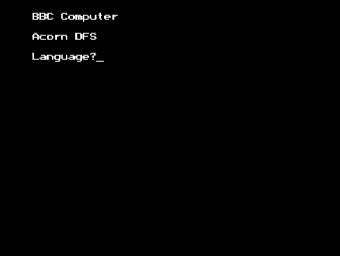
|
| Symptoms | Left with just 'Language?' printed on the screen and a flashing cursor.
|
| Affects | BBC B, Electron and BBC B+.
|
| Solution | There must be at least one language ROM in the ROM sockets in the machine. If there are some fitted check they are in the right way up or try cleaning their legs/pushing them firmly in.
|
| Notes | For BBC B's check that Link 21 has not been lost - many ROM expansion boards required this to be removed and it may have got lost when the ROM board was removed. Fit Link 21 if this is the case.
|
| Typical screen | 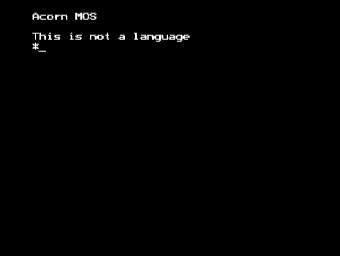
|
| Symptoms | Left with 'This is not a language' and a * prompt
|
| Affects | Master series
|
| Solution | Unlike the BBC B/BBC B+ which always starts looking for a language from the highest number ROM socket downwards, the Master series can be configured to start in any language. For the Master 128 use *CONFIGURE LANG 12, for the Master ET use *CONFIGURE LANG 13, and for the Master Compact use *CONFIGURE LANG 14 and reset. This sets BASIC as the default language, provided that BASIC is not unplugged - for safety issue a *INSERT 12 or 13 or 14 respectively.
|
| Notes | If this happens again when the machine is next turned on, replace the battery pack.
|
| Typical screen | 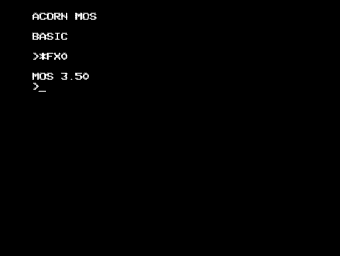
|
| Symptoms | The familiar startup message is in upper case
|
| Affects | Master 128 only
|
| Solution | No solution - this just means that you have the later release of the operating system, version 3.50. This wasn't fitted as standard so is quite rare.
|
| Notes | You can also find out what version you have by typing *FX0
|
| Typical screen | 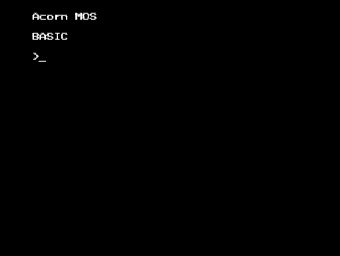
|
| Symptoms | Typing *CAT results in a clicking sound, and the disc drive wont spin up.
|
| Affects | All machines
|
| Solution | In the case of the Master 128 or Master Compact the disc filing system is missing. Type *CONFIGURE FILE 9 then *INSERT 9 on the Master 128, or *CONFIGURE FILE 13 then *INSERT 13 on the Master Compact and reset. In the case of the Electron, BBC B, and BBC B+ either there is no disc interface fitted, or the disc filing system ROM has come loose or is not fitted.
|
| Notes | Master ET machines have no disc hardware/software fitted.
|
| Typical screen | Not applicable
|
| Symptoms | No noise at all from the speaker, not even hiss.
|
| Affects | All machines
|
| Solution | Check that the 2 way speaker plug is plugged into the main circuit board, and that the speaker itself is not damaged. Reseat the purple (-5v) wire from the power supply to the motherboard plug labelled -5v.
|
| Notes | None.
|
| Typical screen | 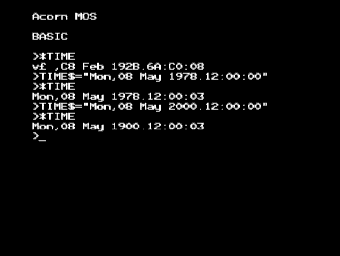
|
| Symptoms | Asking for the time returns 24 letters of garble.
|
| Affects | Master series, and a few BBC B/B+ with clock upgrades.
|
| Solution | The clock has forgotten the time, probably due to a flat battery. With a new battery fitted set the time with TIME$="Mon,08 May 1978.12:00:00" as shown in the screen shot.
|
| Notes | Times after 1999 will wrap back round to 1900 as the Master is not Y2K compliant unless you fit a Doomsday Y2K fix ROM. For the Master Compact the time is fixed at "Fri,31 Dec 1999.23:59:59" unless the machine is connected to an Econet, or has additional clock hardware fitted.
|
| Typical screen | 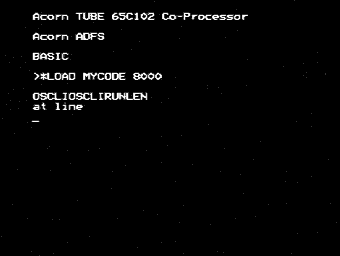
|
| Symptoms | Burbled error message, or hangs with just a flashing cursor.
|
| Affects | 65C102 and 6502 second processors.
|
| Solution | Go to the supervisor prompt first with *GO F800, which resides in the Tube OS. Then *LOAD or *RUN (as required) your code over the top of BASIC.
|
| Notes | The problem is caused by loading your program over the top of the BASIC interpreter from the BASIC command prompt, when the star command finishes control is returned to BASIC which is of course no longer there - with unpredictable results.
|
| Typical screen | 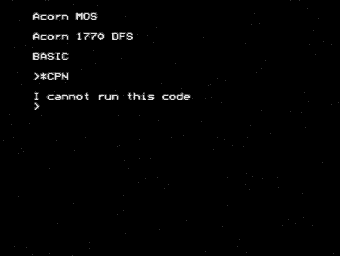
|
| Symptoms | Gives up with message 'I cannot run this code'.
|
| Affects | Torch Z80 with CCCPN0.90 on a Master series machine.
|
| Solution | Grab the ROM and edit the byte at offset &0006 from &C4 to &C2, and load the new image back into a sideways RAM slot (or burn into an EPROM). Now, type *CPN and the second processor will start.
|
| Notes | The reason for the error message is that the ROM type byte is wrong, &C4 is nonsense. Previous versions of the OS were a bit sloppy in their checking of the validity of ROMs, whereas the Master series checks much more carefully that what it is about to run is indeed 6502 code.
|
©2010 SPROW [Updated 09-Nov-2010] | home