

Despite its robustness the majority of other computer vendors eventually adopted the Ethernet standard instead using variable length messages called Internet Protocol ('IP') packets.
The Master 10/100 net module allows the BBC Master series to be retrospectively upgraded to communicate with an Ethernet network, sharing peripherals and information with other personal computers.
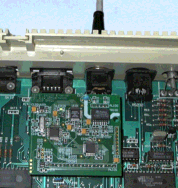
The LANManager provides a few new commands of its own
| *EMINFO | *EMTEST | *PING |
and a corresponding set of configuration options
| *CONFIGURE EMLINK | |
| *CONFIGURE EMADVERTISE | |
| *CONFIGURE EMADDR | |
| *CONFIGURE EMMASK | |
| *CONFIGURE GATEWAY | |
| *CONFIGURE DNS |
though by far the simplest configuration is to leave all the settings as 'Auto' (which is the default) and
leave the LANManager to negotiate them with the rest of the network.
The network software currently supports ARP; DHCP; TCP/IP; UDP; DNS; NETBIOS; SMB; and ICMP protocols.
The LANManFS supports the set of instrinsic commands to load and save files as well as
| *LANMAN | *ENABLE | *SDISC | *ACCESS | |
| *COPY | *WIPE | *DESTROY | *DRIVE | |
| *DIR | *LIB | *MOUNT | *RENAME | |
| *DISMOUNT | *FREE | *CDIR | *BYE |
which are active when LANManFS is the currently selected filing system.
Programmers can access the network module's functionality through the Berkeley sockets based API which uses a simple OSWord parameter block to pass results back and forth. This allows outgoing connections to be made to remote computers, or conversely to accept incoming connection requests - for example to serve web pages.
Consult the downloads section for some simple examples of their use.
Can the network software be upgraded via ethernet?
No, during an upgrade the network chip is turned off. This means to upgrade you will need some other means of transferring the upgrade data file, eg. by floppy disc or RAM drive. Be careful with filing systems that only support files up to 64k in size, as the upgrade is slightly larger than that and a truncated file will stop it working.
Can the machine name be changed?
The default machine name is formulated from the MAC address but this can be overridden. Edit the configuration file (as detailed in the user manual) and add a new token "hostname" followed by your chosen name. Note that the chosen name must use only characters { A-Z; a-z; 0-9; hypen } to be accepted, and must not start with a digit.
Can my credentials be entered automatically?
Yes, the username/password/workgroup can all be set to avoid having to type them in each time when using the *MOUNT command.
Edit the configuration file (as detailed in the user manual) and look for the token "logon" which by default is followed by a guest username and guest password - replace these with your own credentials.
The default workgroup can also be changed by adding a token "workgroup" in the same manner as the "logon" one detailed above, any future attempts to *MOUNT a server will use this workgroup instead.
Can the interface be adapted to work in a Model B?
No, the Model A/B/B+ motherboard all have extra circuitry between the network chip sockets and the socket at the rear of the machine which block the ethernet signals, so adapting it would require a lot of soldering and damage to the case. With this constraint in mind the ROM software also makes extensive use of opcodes in the CMOS version of the 6502 processor which is also non standard until the Master series.
Existing owners of the network module can upgrade to the latest version of the network software by running one of the following upgraders:
The current LANManager ROM version is 0.37. Users with earlier versions can upgrade by returning their ROM along with 3 first class postage stamps and your address details in a reusable padded envelope. You'll receive the latest version by return of post. For those with an EPROM programmer, the ROM image is included in the corresponding archive above.
The network module is available now, and can be ordered alone or with selected spare parts:
| Option: | Price: | Comments: | ||||||
| Master 10/100 ethernet module |
| Ready built 10/100 network module Suitable for fitting into a Master 128; Master ET; or Master Compact Supplied with printed instruction manual, ROM, and 2m network cable | ||||||
| Spare 5 pin DIN to 8P8C RJ45 network cable |
| Wired 1:1, when the link is configured in 'Auto' mode this can also be used as a crossover cable Approx 2m long Note: A cable is provided with the ethernet module, this is only needed if you want a spare one! | ||||||
| Spare header pins |
| Spare 18mm long 12+7+5 way single row headers Also suits Econet module, eg. ADF10 |
